Single sign on - logging into Fusion with your active directory account
1. Use this specific URLto log into Clearmatch Fusion NOTE: it is different to the default Fusion home page as it uses the provider which is what is setup in the section Link Active Directory to Clearmatch Fusion Account.
2. This will redirect to a login page with details along the bottom stating that the user is able to login with a Windows account:
3. Click on the Microsoft icon on the bottom right-hand corner  to continue.
to continue.
4. It will redirect to the Clearmatch Sign In page for the Sandbox, where the username can be entered: 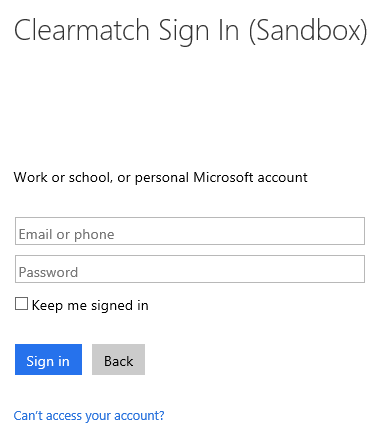
5. It should then redirect to the GoDaddy Office 365 login page where it should automatically populate the username based on the previous step and simply enter the password before clicking on the Sign In button:
6. It will then log into Clearmatch Fusion with the Microsoft credentials:
Related Articles
Single sign on - possible issues
Logging in with Fusion Account Details There may be some instances where you have entered your username and password in the Fusion login page: Then once the Sign In button is pressed, you see this error message on the screen: The reason for this is ...Single sign on - linking active directory to Clearmatch Fusion account
1. Log in to the Azure portal with the user account details: 2. Select the Azure Active Directory menu option on the left hand side: 3. Look for the Users and groups widget and click anywhere on the widget itself to continue: 4. This will open the ...Clearmatch Fusion sign-in
ClearMatch is for the most part written in Microsoft .Net so is therefore optimised to work with the latest version of the Microsoft browser and only up to two versions backwards. For example if the latest version of IE was 11.0, then Clearmatch ...Single sign on - adding Clearmatch Fusion URL to favourites
Internet Explorer 11 1. Open the Internet Explorer browser and navigate to the Clearmatch Fusion home page: 2. This will automatically redirect you to the login page: 3. Click on the yellow star icon (which allows you to view favourites, feeds and ...Place a single bid
The purpose of this specific option, is to allow finance companies to place a single bid for a single investor. 1. Login to Clearmatch Fusion: 2. Select the Home Pages menu > then select Borrowing: 3. Select the Listings option: 4. Using ...